Rotate, resize, add borders, and sign large amounts of images automatically. Digital Image Auto Rotate & Edit allows you to apply all those functions to all the images contained on a folder of your choice. You can apply the whole set of functions to your images at once, or check only the ones you are interested in. Besides, it supports all the most popular image file formats, including JPEG, BMP, TIFF, GIF, and PNG.
The program is totally simple and easy to use. You just have to select the folder that holds the images to be edited, and press a button to start the process. Notice that the program is capable of recognizing automatically whether an image needs to be rotated or not. By default, the program only corrects the orientation of the images when required, but you can add to it any or all of the remaining functionality using the Settings window.
For the rest of the functions, there are a few parameters that you need to configure. For example, for the resize function, you are allowed to select the new size among a number of predefined options or to type a fixed percentage. For the border function, however, you will be asked to set its width, color, and line style. Finally, you can use a personalized text or an image file for the signature, and define its opacity, font name and font size, color, and position (relative to the image).
Once you have defined all the desired functions and their parameters, you can go back to the main window, pick a folder, and start the process. Take into account that the program creates a copy of your images and stores them on a separate folder, so that your original files remain untouched. You will need to replace or delete them later manually if required. In conclusion, Digital Image Auto Rotate & Edit allows you to apply a number of helpful editing functions automatically to a large number of images, in an easy and quick way.
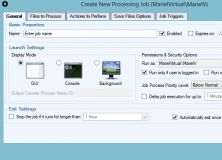
Batch image editor with endless photo manipulation and enhancement capabilities.
Comments